blogs
No Results Found
The page you requested could not be found. Try refining your search, or use the navigation above to locate the post.
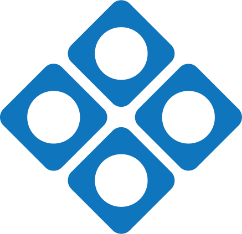
Background Checks: What To Look For
Background checks are a necessary step in evaluating potential employees for a company. Your team members are in a position to impact your company’s well-being and profitability. Companies have to be very careful when assessing the credibility of a candidate. A background report will allow you to explore every aspect of a candidate’s past and check for any criminal charges or legal records that may affect your company. There are many types of reports that are available for evaluation. These reports can vary in the amount of information they contain and their ease of use. Here we will look at the basics of what to look for and what is available in different types of background reports.
Work History
This part of a background check will reveal all of the companies a candidate has previously worked for. The report will contain information on all of the jobs that they’ve held. You get an overview of the candidate’s past performance. From their resume and the interview process, you should already have some idea of their capabilities. You need to ensure that you are comfortable with their past performance and that they can complete the job duties promptly and with expertise. Companies usually want to know about previous problems in terms of employment and employee interactions with other departments within the company. Check for any employment gaps. If a candidate doesn’t have a great work history, there is a reason for this. Be sure to have them explain the gaps in the interview process. Remember that you are hiring someone to fit your company’s needs, not just because they are available.
Credit Check
The financial responsibility of a candidate is fundamental. A financial background check can help you to determine what type of financial decisions they make and how responsible they are with their debt. There is also information regarding spending and saving habits that you can obtain through a credit report. This report will also reveal if the candidate has gone through bankruptcy or foreclosure. You can get this information through online resources or a credit reporting agency. The personal finances of your team members can be a liability for your company. If a candidate has experienced bankruptcy in the past, they may have bad credit, which could affect their ability to obtain credit cards on your company’s behalf. A clean record indicates that taxes have been paid on time and debts have been repaid on time. Try not to discount potential employees with a history of credit problems. When hiring, it is vital to understand the reason for certain situations and look at the overall pattern of behavior.
Criminal Records
Public safety in the workplace is of the utmost importance. A report will provide information related to arrests or convictions for crimes that have occurred in the past. The report will not give you any personal information about the candidate, so you won’t be able to see any personal records such as their address or phone number. Each state has different laws surrounding the criminal records available on background checks. The best way to obtain a report that reflects the most information is from a background check agency that has nationwide coverage. This is an excellent option for companies with employees in multiple locations around the country. Be sure that you are comfortable with the actions of your employees before hiring them.
Driving Record
The motor vehicle report will contain the candidate’s traffic violations and other driving-related information. It is beneficial in distinguishing unsafe driving habits. Firms looking for drivers, delivery services, and security personnel can use this report to make hiring decisions. Professions that are sensitive to car use require drivers with clean driving records. Driving for business can lead to litigation in the case of an accident. Driving is a critical job-related skill for any team member. A string of DUIs or accidents will show you that a candidate lacks judgment. This may be a risk for your company. You can also learn about a candidate’s driving record through their resume or an employment application form.
References
Most references will tell you about a candidate’s skills as a team member, ability to work with people, and ability to do the job. Contact the candidate’s references before making a decision. You will have an idea of what the candidate has done in the past and possibly what kind of personality they have. Your candidate should have potential candidates list references on their resume or employment application. Make sure you contact these references at some point in your hiring process to find out more about the candidate and verify their employment history information. An excellent place to start is with previous employer. You can also contact other employers, the candidates’ college professors, or other professionals they have worked with.
Verification Checks
Verification checks verify certain information about a potential employee. They include home address verification, employment verification, and even school history verification. These are typically used for hiring in administrative positions. An essential part of verifying information is ensuring you do it as accurately as possible to help prevent legal issues later. When employees are hired from other nations, sometimes there can be problems with citizenship or taxes. Agencies that provide verification checks are usually quick and easy to use. They can be used to determine whether an employee has a valid Social Security Number and other forms of identification. Make sure you know what information you need before starting a verification check.
School Records
School records include the transcript or diploma, past school activities, and extracurricular activities. When looking at school records, you will see if a candidate has taken courses that may conflict with the job and their grades. Professions that require an advanced study of a subject matter and work in high-security environments can benefit from candidates with good grades and transcripts. Start from the bottom and work your way up when examining school records. A high school transcript will reveal everything from courses taken to grades received. College transcripts will give you the same information but on a more advanced level. Your company’s job requirements will dictate which type of exam you will require. A high level of education is an added benefit to a candidate. School records will also reveal your candidate’s interests.
Military Records
Military records include the unit of service, rank, and job history. This report can reveal potential problems like discipline or security violations. Military records reflect a candidate’s work ethic, character, and ability to follow the rules. They will reflect service commitment and years of duty. Vets can make excellent employees because of the knowledge that they bring to the table. They understand discipline and can balance working and family life. Military records help hire candidates for security or law enforcement positions. The records will also show if your candidate has been disciplined or dishonorably discharged. A reputable agency can help you find military records that are very detailed.
Medical Records
A medical report can reveal anything from current illnesses to past surgeries and psychological issues. You may want to check for information about drug use, weight loss/gain, hospitalization, surgeries, mental disorders, or other health issues or concerns. The physical fitness test will also show if an employee can work safely in your environment. Injuries and disabilities may not be a hindrance in completing some types of jobs. Serious injuries, some chronic illnesses, heart diseases, and high blood pressure will show on a medical report. These conditions can not only make candidates unfit for certain positions but can be a severe liability. Consider the specific needs of your business when evaluating candidates’ medical records.
While some agencies can be expensive, they are well worth the cost. You can obtain pre-employment reports from more than one agency to compare findings. This can be time-consuming, but it is a worthy investment for your business. As a business owner, you must keep an eye out for all of your candidates. Establish clear standards and procedures for hiring. To avoid legal issues and ethical dilemmas, you should stick to the policies you have set up. Be honest with them, and do not condone discrimination.
